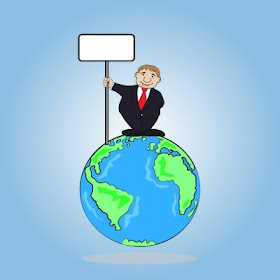Pages
▼
The Battle to grind in Injustice for Mobile
Hey People
Injustice Gods Among Us for mobile provides tremendous opportunity to play a High Quality Game, for Free (with In-App purchases). In the game, you have to strategically develop and go through it to reach the heights of a character promotion. Today I'm going to tell you how to do that & which battle will help you the most.
Gaana.com Free Recharge Works
Hi guys!
You might have seen the latest Gaana.com advertisement on telelvision if you're in India. It's a new song website that has been promoting itself. One of the schemes was free Rs. 10 Recharge of mobile on joining. It's small, but I wanted to check whether it was cranky or genuine. Let's see my quest on it.
Good Injustice teams using AOB & AODS
Hi fellas!
Arkham Origins Batman (AOB) & Arkham Origins Deathstroke (AODS) are the most remarkable characters in Injustice Gods Among Us game for Android / iOS. Everyone should agree that they're very popular in the online platform and widely used to challenge the opposition team both for DEFENSE & OFFENSE.
This post will try to put attention on fantastic articles, which I obtained from Injustice Official Community on best ways to use them, posted by the "HrnyAmoeba" community member, who is a player (a good one), like you & me.
Injustice Gear List Deatils
Hey Fellas!
I'm into his Injustice Gods Among Us Mobile Game for Android / iOS and it really has grasped all my attention. The games which involve earning in-game Gold (Power Credits in Injustice) have become quite regular, but Injustice is something special & well thought. You can play this game even without paying. I've even posted a video on YouTube about that. Will give you the option to watch it.
Anyways, this post will talk about a special Gear document created Rom studio & many others. Gears are something that give you extra edge and abilities in injustice gods among us. They're really handy and without them winning is very tough in the game.
Install Small Size Android Debug Bridge on PC
Hey fellas!
Android Debug Bridge (ADB) is a super-helpful tool, not only for developers, but for users to have some very specific and fantastic features on your Android. One of my favorites is that ADB is the thing that allows you to backup your App data, even without root. That means, settings like High-score in a game are also secured. There are many more uses, so you ought to have it.
But ADB is offered as a part of the huge Android SDK tools, which requires a lot of downloading and then installation, simply to get ADB. Thanx to xda-developers' Snoop05, the short version has been provided.
Injustice Gods Among Us Upcoming Characters details
Hey Fellas!
One of the best things about Injustice Gods Among for Android / iOS is the frequent updates this game gives. Even when you finish the Normal Battles in the game, it'll consistently throw new things that'll make you keep enjoying it. Many people have accepted gaming on Injustice to be a part of their daily routine.
One of these is the latest update, Injustice version 2.3, which has brought a lot new things like Most Wanted Packs, Gear lockers, Player Appreciation Month, but most importantly, new cards, which is what we're going to talk about today, in detail. This talk will DEFINITELY HAVE SPOILERS. So proceed cautiously.
Injustice Stats Calculator Review
Hi People!
Injustice Gods Among Us for Android / iOS (also available on KindleFire via Amazon App Store) is truly an addictive game. It commences by attracting you towards its Fighting part and then leads on to making you Enjoy the statistic part. Since, this game is also playable online, the enthusiasm lasts for long. For me too, Injustice is the game on which I've spent the longest time & still persistent, although I have been able to complete the offline levels.
Today I'd like to review the amazing Stats Calculator Tool, presented on lmurphy's website, which helped me a lot while playing the game and still does. So here's the link to it right away:
Lmurphy's Injustice Stats Calculator
Best way to Enable Helium Backup on any Phone Tested on Moto G
Hey guys!
Helium Backup is a tremendous app that allows you to Backup your Apps, ahan! not only that, but app data too, WITHOUT ROOTING your Android Phone. Helium on its description has mentioned that it doesn't work for Motorola Phones, but with some workaround, it can be made to function, on Phones like Moto G also.
Note: This post has been updated & the method works with Android Lollipop (Android L), the version 5.0 update for Moto G also. Other phones may also have it working.
The steps have been updated, so please check them out again, if you weren't able to use Helium on your Phone earlier.
This method may help not only Motorola users, but anyone on Android who has had problems with the utilization of Helium Backup. So let's get to it right away. By the way, if you want to witness my review on Helium, see the following post:
Helium Backup Review
Helium Backup is a tremendous app that allows you to Backup your Apps, ahan! not only that, but app data too, WITHOUT ROOTING your Android Phone. Helium on its description has mentioned that it doesn't work for Motorola Phones, but with some workaround, it can be made to function, on Phones like Moto G also.
Note: This post has been updated & the method works with Android Lollipop (Android L), the version 5.0 update for Moto G also. Other phones may also have it working.
The steps have been updated, so please check them out again, if you weren't able to use Helium on your Phone earlier.
This method may help not only Motorola users, but anyone on Android who has had problems with the utilization of Helium Backup. So let's get to it right away. By the way, if you want to witness my review on Helium, see the following post:
Helium Backup Review
Helium Backup Review + How it Works
Hey People!
Helium Backup was quite like a magic App for Android Phones. Developed by techie creators, ClockworkMod, it is an amazing App that lets you Backup not only your Apps, but App Data too, even on non-rooted Phones. That means no more whining for lost High Score or Progress in a Game, you can recover the same state of it, any time you want.
Injustice: Gods Among Us Mobile v2.3 arrives on iTunes
Best tip to Play-through Injustice for Android & iOS
Hey friends!
Have you ever been into Android/iOS or as a whole Mobile Gaming. Recently, a lot of awesome games have been released for Mobiles. One of the recent Epic HD Games for Android and iOS now, is Injustice: Gods Among Us the best thing about it is that it's Free to Download, although there're some in-app Purchases. But "Pro" is the word I'd use to suggest this superb game. It's a strategy Card Collection with awesome 3D Action Based game.
Today, I'd like to recommend the best strategy to Play this game, not only with skills but good Game Gold management too. As a whole it's gonna be a single tip- PLAY USING GOLD CARDS. That's the rule to nail this game. If you do not play this game, I'll also be telling what the Gold Cards are.
This post talk first about introduction and review for Injustice Gods Among Us for Android and iOS, I myself use the Android version. Thereafter, we can move to the Best Strategy, accepted by many, to nicely move through the game. You may straight-away reach "The Strategy" header, if you need.
How to Unlock Twitter Locked Account
Hey Fellas!
3 Best Apps for Preparation before losing Android Phone
Hey fellas!
With its widespread integrity and support for multifarious apps, Android has risen to be one of the top Operating Systems, from nowhere. Having said this, for an Operating System of this class, it important to have security too in it. For anything in the world, Security comes first, as without it, nothing else matters as nothing else is allowed to happen, without Security.
So today, I'd love to to show you the best 3 Apps, to protect your Android Phone, before losing it. So take a deep breath as I display them to you, don't worry about your phone. This rating is ofcourse according to me and some research (lol! quite a classy word!), I've done.
The 3 Apps are : Where's My Droid, Android-Lost & Android Device Manager. The basis of my choice is not that one is better than the other. It's just that (in a deep sense), these apps have distinct features, so you gotta decide which one out of the three suits you the most. So this post will also be like the difference between these 3 Best Apps. The general difference is:
Where's My Droid is partially free and provides good Basic services, without payment and even has the offline SMS feature to access phone's location, when it's not even connected to the Internet.
Android Device Manager has been provided by Google itself and is Official, so it has its uniqueness.
AndroidLost is almost Free and I think, more or less, a medium between Google's lost phone service and you, so kinda near to Official.
Reset App to Default like Newly Downloaded on Android
Hi Readers!
Android is a system based on Apps. For every feasible purpose, an app is utilized. People have even started cracking healthy jokes about it. Another simple method for better use of apps, is what I'm gonna show you today. I'll not be surprised, if you already know it.
Have you ever downloaded an Android App and found, in the first run, that a special video clip, images or notes are shown to guide you. For Example, controls of a game might be displayed, while running it for the first time. If you've ever missed that and want to see the first run of the app again, I'd like to show the procedure today.
Note: This small recommendation will make the app completely fresh, removing the Save Data and other app data (in case of bigger games). So make sure, not to use this method in case you wanna lose your current profile & App Data.
Uninstall any Admin Android App
Hey Boys & Guys!
While using the famous Android Operating System, have you ever stumbled upon an app, which doesn't let you uninstall it? If yes (or even if your answer is No :P ), today I'm gonna talk about why some apps don't let you easily uninstall them and also, the way to uninstall them. Briefly speaking, this post will be about Administrative Android Apps.
The OS being used by me will be Android 4.4.4 (KitKat, the latest so far). I'm not sure about the methods in other Android versions, but I think, the settings should should be more or less similar.
Easily get subtitles for any Video on Android - Subloader
Hey Readers!
Subtitles is a topic a little into contradiction. While there are some people who like subtitles, others believe that Subtitles on a video aren't good, as they deviate your focus from the video itself. But yeah! I believe if you're newbie to a language, Subtitles are a great help, to understand a video.
So today, I'd like to show you, how to grab subtitles for any video on Android. No need to download the big video again, all you need to do is download the .srt Subtitles file, which is not large and will get your Video integrated with Captions on the Go!
What the App "Subloader" will do is- it'll itself search for the Subtitles and will bring you the best result and also integrate your Video with the Captions file. But yeah! only the popular videos like videos of movies or Episodes may bring good results, as there are some videos to which No Subtitles are available on the internet. This app works on Android OS. To open a video for which the subtitles have been downloaded & paired, you'll need a nice Video Playing App, one of the best of which is MX Player. You can see its review by me at:
See Now
Download Subtitles for Videos directly on VLC Media Player- VLSub
Hey Readers!
With its great efficiency and widespread Video Playback support, VLC Media Player has become one of the best in the the category of Media Players on PC. Not only I, but many others also say the same. Earlier, I gave a post on fixing the Out of Sync Audio or Subtitles on VLC Media Player, you might wanna check that out:
Out of Sync Audio & Subtitles Delay Options on VLC (fix)
Today it's the time to discuss about one of the new enhancement Plugins, which I've been able to probe in the VLC Media Player- VLSub. It's an addon for VLC on PC, which helps to download subtitles directly with VLC Media Player. I'm also gonna show a few screenshots to display its working.
Google Play Store Secret - pub: Search Filter
Hey people!
Google Play Store has really accelerated its way to become the best place to search for new stuff. The humongous variety of app on Google Play Store has attracted innumerable people, to buy a Phone having Android Operating System in it. The multifarious Apps is the best thing, I like about the Android Operating System.
Today, I'd like to notify you about a special tip, quite like a Secret- the "pub:" Search Filter / Tag, that may help you have better Search Experience, by displaying important results from a particular Publisher on the Google Play Store.
Best way to use Hashtags on Twitter tweets
Hey Pals!
Twitter has revolutionized the world with its brilliant idea of Social Networking. The site is based on extraordinary working criteria, with simple unique presentation & marvelous looks. One of the best things about twitter is that, you get following strangers. I love to meet strangers (provided they're nice!). It's like someone else complementing that your twitter profile is good. Today, I'll be discussing about the proper way of using the developed feature of HashTags with a Tip.
Actually the benefit of this tip will not only be for tweets but for Posts too. In other words, It'll be helpful for all the social Networks supporting Hashtags, including Google+, Facebook, Twitter, etc.
Best Adsense Ad Placement Locations- tip on Google Support too
Hey Fellas!
While using Google Adsense to optimize the earnings from a website traffic one has, it's also necessary to place ads at specific locations on your website, the parts which are more seen by the users, although you should not follow the wind by simply adding them anywhere, Google's Guidelines to properly using AdSense ads, so that they don't interfere with the fair-play are also to be followed.
Image By Keerati, freedigitalphotos.net
So today, I'm gonna suggest you where that best Heat Zone is, along with the talk and link for Google's recommendation itself on "Best practices for ad placement". This is probably the best method to increase Click through Rate (CTR- Average clicks you get), which I've found to be working by my own Personal Experience.
Why AdSense Ads should NOT be displayed below Post Title
Hey pals!
Google, with its advanced network, has the most influential Advertising service, available for Publishers & for Advertisers, in the form of Adsense and Adwords. Added to that, Adsense has also setup a few guidelines for its publishers, regarding 'The right way to Present Ads on your Website'. Ad placement policies are a fragment of that.
UPDATE (2.1.2015): Recently I've come to know that ads can be placed below post title, in case they do not push the content below fold. By this, I mean that on the first glance, if a person sees both the text & a paragraph of content or so, along with the ad, it should be fine. But still, for safety, many bloggers prefer not to place them right below title.
Today I'd like to display an important part of the appropriate way for placing ads properly on your website, as a Publisher. I think Adsense Ads should not be placed right below the Post's title. If you're currently doing it, Please stop! it may be dangerous to your Adsense Account & may lead to banning, in severe cases. Note: This article is simply my suggestion. Since I do not represent Google AdSense, I CANNOT be completely sure. Therefore I may not hold responsibilities for problems.
I may also display the evidence for Why I'm saying that "Ads should not be placed right below Post title, in a Website/Web-Blog."
Google, with its advanced network, has the most influential Advertising service, available for Publishers & for Advertisers, in the form of Adsense and Adwords. Added to that, Adsense has also setup a few guidelines for its publishers, regarding 'The right way to Present Ads on your Website'. Ad placement policies are a fragment of that.
UPDATE (2.1.2015): Recently I've come to know that ads can be placed below post title, in case they do not push the content below fold. By this, I mean that on the first glance, if a person sees both the text & a paragraph of content or so, along with the ad, it should be fine. But still, for safety, many bloggers prefer not to place them right below title.
Today I'd like to display an important part of the appropriate way for placing ads properly on your website, as a Publisher. I think Adsense Ads should not be placed right below the Post's title. If you're currently doing it, Please stop! it may be dangerous to your Adsense Account & may lead to banning, in severe cases. Note: This article is simply my suggestion. Since I do not represent Google AdSense, I CANNOT be completely sure. Therefore I may not hold responsibilities for problems.
Modern Digital Electronics by R.P Jain book sample Read Online
Hey people!
With the awesome advancement of technology, we're virtually witnessing a cold revolution, where day-by-day, everything around us is showing transitions all the time. E-books, although not a very new & fresh concept as compared to other modern tech, are still very useful. Added to that, some technologies' costs are also getting reduced.
Today, let me display one of the examples of this: EBook, by R.P. Jain- sample (a nice book) is available online for reading. I mean, yes you can say, "It's just a sample!" and all... But seriously, it's a good sample, good enough to understand the quality of the book, before spending your cash on it. I'm also gonna provide the link to that sample.
Today, let me display one of the examples of this: EBook, by R.P. Jain- sample (a nice book) is available online for reading. I mean, yes you can say, "It's just a sample!" and all... But seriously, it's a good sample, good enough to understand the quality of the book, before spending your cash on it. I'm also gonna provide the link to that sample.
Out of Sync Audio & Subtitles Delay Options on VLC (fix)
Hey friends!
VLC Media Player has emerged to be the modern epitome of Video Players on PC. Its serene design, in coordination with numerous options for the perfect Video Playback, make it magnificent. That's why, it has been preferred by a huge number of individuals.
Today I wanna discuss 2 of its necessary overshadowed features that can make your video watching experience more fruitful on VLC Media Player for PC, that'll help you in case your Audio is not in sync / coordination with the Video & similarly, in case your Subtitles are not in sync with the Video File.
Adding Shoutbox Widget to Blogger Blog (New Interface)
Hi People!
People just love to convey their views & feelings. Shoutboxes are an efficient way for your visitors to depict their emotions and chat with you & other visitors on the go! Although everything's visible to everyone, it's still very nice.
Now, I've added a post about my favorite 2 Shoutboxes available for Free, with good features like Instant Real-time Chat (no waiting for Auto-refresh), good customization, support for User Registration, Smileys, etc. You can see that post in the following link (maybe you could've just arrived from that, so in that case, no need to see again):
See Now
This is just a simple tutorial, to add that Widget, using the code you get from it, on Blogger Blogs, in accordance with Blogger's latest interface.
People just love to convey their views & feelings. Shoutboxes are an efficient way for your visitors to depict their emotions and chat with you & other visitors on the go! Although everything's visible to everyone, it's still very nice.
Now, I've added a post about my favorite 2 Shoutboxes available for Free, with good features like Instant Real-time Chat (no waiting for Auto-refresh), good customization, support for User Registration, Smileys, etc. You can see that post in the following link (maybe you could've just arrived from that, so in that case, no need to see again):
See Now
This is just a simple tutorial, to add that Widget, using the code you get from it, on Blogger Blogs, in accordance with Blogger's latest interface.
2 Best Free Chat-box for Websites/Blogs
Hey People!
Shoutboxes / Chatboxes are a very interesting widgets for a website. They add a magnificent look to a website and also provide a great feature for its users, they can Chat with you and other visitors On The GO, also it'll be a good source of entertainment for visitors, as they can chat & have fun. I'd like you to have glance on iShoutbox & freeshoutbox.net here, after telling you about shoutboxes. You can also make announcement there.
Shoutboxes / Chatboxes are a very interesting widgets for a website. They add a magnificent look to a website and also provide a great feature for its users, they can Chat with you and other visitors On The GO, also it'll be a good source of entertainment for visitors, as they can chat & have fun. I'd like you to have glance on iShoutbox & freeshoutbox.net here, after telling you about shoutboxes. You can also make announcement there.
Updated Blogger Interface- Adsense Usage for Blogger Blog
Hey friends!
Adsense is one of the best things I like about Google's Services. Yes, other superb technological things like Google Cardboard, Android OS, Google Glasses, etc. are also utilizable but Adsense is something that lets the publishers' earn. Here, Google is a medium & a bridge between the Publishers and the Advertisers, keeping Google's own commission of being the medium intact.
Why many people like Adsense: It's a good, free, easy to setup revenue source, that helps you to get fruit & extra income from the Traffic one earns. I believe we all like to earn money!
Blogger also supports Adsense, infact Blogger, itself being Google Product, has good integration with Adsense, making it easy to setup. So, in today's tutorial, I'd like to chat about how to integrate Adsense to a Blogger Blog, i.e. a blog powered by Blogger, which is further associated with Google & so is Adsense.
Here I'll be telling using the latest Blogger interface, as on 24/07/2014. I may not talk about the template editing Ad-Placement methods, but I will let you know the Ad Placement technique, as provided in the "Layout" section of Blogger's interface.
Adsense is one of the best things I like about Google's Services. Yes, other superb technological things like Google Cardboard, Android OS, Google Glasses, etc. are also utilizable but Adsense is something that lets the publishers' earn. Here, Google is a medium & a bridge between the Publishers and the Advertisers, keeping Google's own commission of being the medium intact.
Why many people like Adsense: It's a good, free, easy to setup revenue source, that helps you to get fruit & extra income from the Traffic one earns. I believe we all like to earn money!
Image By Stoonn, freedigitalphotos.net
Use Account different than Blogger for Adsense (another Blogger Admin)
Hey fellas!
While adding AdSense, the cool revenue earning method introduced by Google for websites, to your Blog powered by Blogger, you might also wanna use a separate account for Adsense and a different one Blogger.
Well they can't completely be separated (I'll tell you what I mean!), but there's an availability of a way to add another Admin to your Blogger Blog & use it for Adsense, there might be a multifarious reasons to why you'd wanna do that.
Image By cooldesign, freedigitalphotos.net
Well they can't completely be separated (I'll tell you what I mean!), but there's an availability of a way to add another Admin to your Blogger Blog & use it for Adsense, there might be a multifarious reasons to why you'd wanna do that.
Easily close Apps on Bluestacks with Task Manager
Hey guys & girls!
It's the moment to learn a way to close all unnecessary Apps on Bluestacks which run in the Background & try to slow it down. For this job, we'll need to install a Task Manager App on Bluestacks, so that we can manually kill and close the apps. You can utilize a good Task Manager you like, I use "Advanced Task Killer" by ReChild.
5 steps to Sign out of all Past Logins on Facebook
Hey fellow People!
Facebook is one of the best interactive Social Networking Websites in the whole world. I'm not sure about you, but a great deal of my friends are on Facebook & I love to chat with them, share my posts, views & what I'm doing.
However some of my friends are very naughty! I can't risk keeping my Facebook Account on any device, or even a past Login open, on my Personal Computer too.
For that, Facebook has provided some special options. It's kind of a History, with which you can Logout of your Previous Facebook Logins if they're open. They're sometimes referred to as "Sessions". So now, I'm gonna tell you how to do that!
Image By Stuart Miles, freedigitalphotos.net
For that, Facebook has provided some special options. It's kind of a History, with which you can Logout of your Previous Facebook Logins if they're open. They're sometimes referred to as "Sessions". So now, I'm gonna tell you how to do that!
Difference between +1 & Share on Google +
Hey guys & girls!
Google+ (pronounced "Google Plus") has emerged to be one of the best & top Social Networks in the world & has quickly escalated through its ways, as it is one of the newest prominent Social Networking Website.Its working is quite different but still quite similar to other Social Networking Websites like Facebook & Twitter.
Different in the sense that it has different concepts & totally different Interface. Similar in the way that its aim is also focused on connecting people, which it has done quite well! Therefore, it is also one in the Ilk of Social Networking Websites.
Google+ has introduced a concept of "+1" & "Sharing" posts in it. (Ofcourse, like other websites, Google+ also has a Posting option!), which are quite fresh terms & understanding them is utterly required, in order to properly use Google +. I will not go into depth, like who'll see your +1 & who'll view your "Share", but just tell the basic difference.
Google+ (pronounced "Google Plus") has emerged to be one of the best & top Social Networks in the world & has quickly escalated through its ways, as it is one of the newest prominent Social Networking Website.Its working is quite different but still quite similar to other Social Networking Websites like Facebook & Twitter.
Different in the sense that it has different concepts & totally different Interface. Similar in the way that its aim is also focused on connecting people, which it has done quite well! Therefore, it is also one in the Ilk of Social Networking Websites.
Google+ has introduced a concept of "+1" & "Sharing" posts in it. (Ofcourse, like other websites, Google+ also has a Posting option!), which are quite fresh terms & understanding them is utterly required, in order to properly use Google +. I will not go into depth, like who'll see your +1 & who'll view your "Share", but just tell the basic difference.
Use SoundHound on PC - Bluestacks (Sound Recognition)
Hey pals!
Music Recognition is a very innovative concept. From one song to another, a great number of songs can be searched online, in order to identify their names & info, for their future use. This technology is extremely helpful when you hear a very nice song & wanna identify its name & other properties.
SoundHound & Shazam are the two best Apps in the market that allow its users to identify music on the Go! simply by listening to a part of the song. Both have a close competition, but since I'd like to talk about only 1 App at a time, I'll use SoundHound.
But this App service is only available for the portable Mobile Phones & Devices, which makes sense, but still PC users might also want to harness the technology. For them the solution is Bluestacks Android App Player for PC, which allows you to run Android Apps on Computer itself & since SoundHound is also available for Android, Bluestacks can be used here.
I have myself tried to use SoundHound on my Bluestacks for PC & it worked & I hope the same happens for you too.
Official Platforms for SoundHound: Apple iStore, Google Play (Android), Blackberry World, Windows Phone.
Music Recognition is a very innovative concept. From one song to another, a great number of songs can be searched online, in order to identify their names & info, for their future use. This technology is extremely helpful when you hear a very nice song & wanna identify its name & other properties.
SoundHound & Shazam are the two best Apps in the market that allow its users to identify music on the Go! simply by listening to a part of the song. Both have a close competition, but since I'd like to talk about only 1 App at a time, I'll use SoundHound.
But this App service is only available for the portable Mobile Phones & Devices, which makes sense, but still PC users might also want to harness the technology. For them the solution is Bluestacks Android App Player for PC, which allows you to run Android Apps on Computer itself & since SoundHound is also available for Android, Bluestacks can be used here.
I have myself tried to use SoundHound on my Bluestacks for PC & it worked & I hope the same happens for you too.
Official Platforms for SoundHound: Apple iStore, Google Play (Android), Blackberry World, Windows Phone.
Niceness of Fun songs
Hey friends!
Well as I always say songs are something very special. I mean, the concept of tunes & songs is amazing. They really make you feel awesome. Today, I'd like to discuss the Importance & niceness of cherishing Fun songs.
So, Many remark, "Ain't! I don't like meaningless Hip-hop songs, they're not good. What's the benefit of listening to them!". What I think is that fun songs are not actually meaningless, they are like empty spaces where you can embed your own nice thoughts.
Note: I'm not saying any particular song is better than the other.
Well as I always say songs are something very special. I mean, the concept of tunes & songs is amazing. They really make you feel awesome. Today, I'd like to discuss the Importance & niceness of cherishing Fun songs.
So, Many remark, "Ain't! I don't like meaningless Hip-hop songs, they're not good. What's the benefit of listening to them!". What I think is that fun songs are not actually meaningless, they are like empty spaces where you can embed your own nice thoughts.
Image By jscreationzs, freedigitalphotos.net
Details about Last Seen on Whatsapp
Hi Lovely Readers!
Whatsapp has emerged to be one of the best Chat Messengers out there. It has even beaten BlackBerry Messenger (BBM) with its awesome interface. The best that I like about it is that it's available on many platforms including phones have Symbian S40 Nokia Operating Systems, which is less thought of, these days.
Note: 1. This analysis is in accordance with the current Latest Whatsapp Messenger only, maybe in future, they can change something.
2. Also, there could errors in the post too, please use your own experience too.
Whatsapp has emerged to be one of the best Chat Messengers out there. It has even beaten BlackBerry Messenger (BBM) with its awesome interface. The best that I like about it is that it's available on many platforms including phones have Symbian S40 Nokia Operating Systems, which is less thought of, these days.
Recently in Whatsapp, a few changes were made & a few settings were altered. One of customizations in the pack as to disable your "Last Seen" feature on Whatsapp. Today I'd like to talk about a few principles governing that & modifying your Whatsapp using that setting, would affect your Whatsapp Texting Experience.
Note: 1. This analysis is in accordance with the current Latest Whatsapp Messenger only, maybe in future, they can change something.
2. Also, there could errors in the post too, please use your own experience too.
Image By Idea go, freedigitalphotos.net
How to Underline & Highlight Text in pdf Files
Hey people!
PDF Files are considered to be the modern files now. They are special file types created for reading Books, Magazines, Special Documents, only Readable documents, etc. in the computer itself. Programs like Adobe Reader & Foxit Reader support these file types.
Now, while reading a PDF file, you may want to highlight or underline important text for your sake. If you're reading an educational pdf book, you're definitely gonna need to underline OR highlight the important text. Actually Underlining & Highlighting may be used separately for different PDF files.
Some pdf-s may be highlighted & not underline whereas the case could be opposite for other PDFs, i.e. they can be highlighted & not underline. Today I wanna explain that only: when to use highlighting & when to use Underlining, for your benefit. I mean, if you like me, cannot read something without underlining, so that it may help you a lot in future also, you're gonna need this.
PDF Files are considered to be the modern files now. They are special file types created for reading Books, Magazines, Special Documents, only Readable documents, etc. in the computer itself. Programs like Adobe Reader & Foxit Reader support these file types.
Some pdf-s may be highlighted & not underline whereas the case could be opposite for other PDFs, i.e. they can be highlighted & not underline. Today I wanna explain that only: when to use highlighting & when to use Underlining, for your benefit. I mean, if you like me, cannot read something without underlining, so that it may help you a lot in future also, you're gonna need this.
Photo By Stuart Miles, freedigitalphotos.net
Top 2 TV shows like James Bond
Hi guys & girls
Image By Stuart Miles, freedigitalphotos.net
I, myself, have been a fan of James Bond like TV shows. I
mean the ones in which there's a hero, who gets a dangerous job to be
accomplished, but somehow, the hero is able to fulfill his duty most of the
time, but how he does that, is a mystery. So here I present top 2 tv shows like James Bond.
Install Cut the Rope 2 on Bluestacks for PC
Hey Readers!
Cut the Rope by ZeptoLab is one of the best Android Puzzle games & Now they've even released their sequel, Cut the Rope 2, where more fun awaits. Cut the Rope 2 Free (with some In-app Purchases), works well on Bluestacks for PC too. Bluestacks is a software that allows users to run Android Apps on PC-Windows/Mac itself.
About 40 MB
Stylish Designs of Google Search: Doodles
Hey Guys & Girls!
Recently I came to know about a new thing, ofcourse maybe many of you might know about it & it's small news, but although it's small, I decided to spread the word.
Have you seen the designs that Google puts up in its Search in place of its Google Logo, to present a prominent occasion. I came to know that they're called "Google Doodles".
Above is a screenshot of Google Doodles Webpage
Recently I came to know about a new thing, ofcourse maybe many of you might know about it & it's small news, but although it's small, I decided to spread the word.
Have you seen the designs that Google puts up in its Search in place of its Google Logo, to present a prominent occasion. I came to know that they're called "Google Doodles".
Manage Messages on Facebook with all Options
Hello Fellow Friends!
Messages are integral part of Facebook. Privacy is their feature and the messages' information stays with the Sender & the Receiver only. So it is necessary to control, from whom are you gonna receive these messages and properly coordinate your Online Social Life, as a whole.
By Felixco, Inc., freedigitalphotos.net
So we're gonna look up to some important options to perform certain tasks and actions on Facebook Messages, while using Facebook on PC. It may also be available for Mobile phones or other devices, but since I use just PC, I can talk about that only.
About Facebook's Seen on Messages
Hello loyal Readers!
Today I'd like to have you read an account or as I'd like to call it, a detailed Account on How Facebook CURRENTLY determines "Seen" on Messages.This will help you know something cool.
You know, there is a way to even see a part of the message you receive on Facebook & not even let the sender know that you've seen it. I've myself tested these & I hope you like it.
Image By phanlop88, freedigitalphotos.net
You know, there is a way to even see a part of the message you receive on Facebook & not even let the sender know that you've seen it. I've myself tested these & I hope you like it.
Install Clash of Clans Free on Bluestacks for PC
Hey guys & girls!
Android has become one of the best addictive gaming platforms, where the games aren't as huge as platforms like PC, PS4 or XBOX 1, but they've a humongous fan following.
Today it's time to talk about another one of those Epic Android games & I also wanna inform you that it works fine on Bluestacks Android App Player for PC. I've tested it myself. (Beware that there can be glitches in the middle of the game, I've merely tested the commencement).
Android has become one of the best addictive gaming platforms, where the games aren't as huge as platforms like PC, PS4 or XBOX 1, but they've a humongous fan following.
Today it's time to talk about another one of those Epic Android games & I also wanna inform you that it works fine on Bluestacks Android App Player for PC. I've tested it myself. (Beware that there can be glitches in the middle of the game, I've merely tested the commencement).
Chromoji- Add Chat Emoticons anywhere on the Internet for PC
Hey fellow people!
Chatting is one of the most wonderful things that Internet has provided us. Now, it may have become a quite normal deal, but for days in not very far past, it was a Big thing. Added to that, Emoticons give the ability to chat even better.
Today I wanna tell you the way to add a wide variety of Emoticons anywhere on the Internet, which includes Websites like Twitter (Yes! Twitter too), Facebook, Google Plus, etc. This will work only on Chrome Web Browser for PC.
My Rating on Chromoji : 8/10.
Chatting is one of the most wonderful things that Internet has provided us. Now, it may have become a quite normal deal, but for days in not very far past, it was a Big thing. Added to that, Emoticons give the ability to chat even better.
Today I wanna tell you the way to add a wide variety of Emoticons anywhere on the Internet, which includes Websites like Twitter (Yes! Twitter too), Facebook, Google Plus, etc. This will work only on Chrome Web Browser for PC.
My Rating on Chromoji : 8/10.
Play Videos & Audios on Bluestacks for PC
Hey Fellas!
So recently, a queer thought struck my mind, also I was suggested by one of the comments by "Anonymous" in one my posts. This was about being able to play Media Files (Videos & Audios) on Bluestacks. Here the bigger question was "Why" rather than "How". Anyways, here is my analysis after trying to do so.
(I wanna write this all in a vivid, unbiased way, no offense to anyone. Although there are very less chances of offending here!)
So recently, a queer thought struck my mind, also I was suggested by one of the comments by "Anonymous" in one my posts. This was about being able to play Media Files (Videos & Audios) on Bluestacks. Here the bigger question was "Why" rather than "How". Anyways, here is my analysis after trying to do so.
(I wanna write this all in a vivid, unbiased way, no offense to anyone. Although there are very less chances of offending here!)
Moonshine Visual Novel Game Review & Download
Hey Friends!
My Rating: 9/10
88.6 MB (Windows)
I've been into quite many Visual Novels in the recent past and Today also I'd like to review one of the best I've seen, Moonshine Visual Novel PC Game (both Windows & Mac) along with its link to Download from the Official Website. Also, considering it is available for Free, it's a work well done!
From the Bottom of the Heart Review & Download -Short Visual Novel
Hey Pals!
About 10 MB Setup
Visual Novel Gaming is quite a unique concept focused entirely on the storyline and choice of talks. Today I'd like to articulate my views on an adorable Short Visual Novel tale, "From the Bottom of the Heart" along with its download instructions. The Short Visual Novel is available for Free.
Teenagent PC Game Review + Download Instructions
Hey fellow friends!
A Super-funny Point & Click Adventure game is what Teenagent PC Game is comprised of! So today, I'm gonna review it and give the download instructions for this game, available for Free.
*Since I haven't reached that far, in the game, I can't assure you, whether it's demo or Full Version, but it definitely seems to be Full.
A Super-funny Point & Click Adventure game is what Teenagent PC Game is comprised of! So today, I'm gonna review it and give the download instructions for this game, available for Free.
*Since I haven't reached that far, in the game, I can't assure you, whether it's demo or Full Version, but it definitely seems to be Full.
Smash Android Game Review + Install on Bluestacks
Hey Friends!
Brick Breaker games have been in the games' categories for long, DX-Ball is one of the examples of the earlier games in that. Today I'd like to show you another popular Brick Breaker Game's review: Smash, available on Android OS, which may also be installed on Bluestacks Android App Player for PC.
Brick Breaker games have been in the games' categories for long, DX-Ball is one of the examples of the earlier games in that. Today I'd like to show you another popular Brick Breaker Game's review: Smash, available on Android OS, which may also be installed on Bluestacks Android App Player for PC.
Beneath a Steel Sky Review + Download Instructions
Hey Friends!
Adventure has put its mark on the world. Almost everyone adores Adventure. Then why not, bring this fascinating theme to games too. One of the best purely Adventure Games is "Beneath a Steel Sky", which has been liked by numerous people. I'll discuss here, about its PC version.
78 MB (Windows) | 83 MB (Mac)