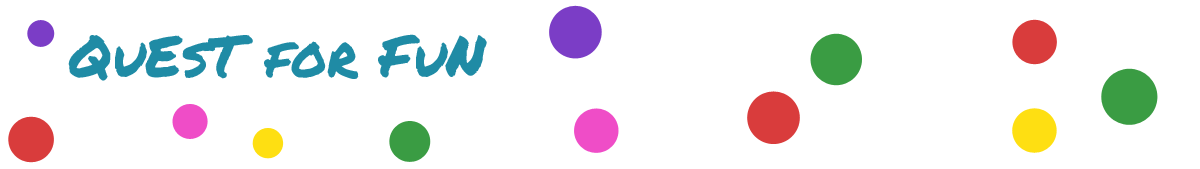Hey Friends!
Today I'd like to display a small tutorial to convert any Video File into mp4 format (even the ones already in mp4), so that they run properly in the device you would want to play them, maintaining Good Quality & Moderate Size. But before we begin, some related posts:
To read a review, from my point of view, on Wondershare Video Converter Ultimate, see the following post:
View Now
To view some details about Wondershare Video Converter Ultimate, like How to use it, download it, or Install it, see the following post by me:
View Now
Let's carry on with our current post now.
Note: A media file can be converted from Higher Quality to Lower, but not Lower to Higher!
Photo By sdmania, freedigitalphotos.net
Today I'd like to display a small tutorial to convert any Video File into mp4 format (even the ones already in mp4), so that they run properly in the device you would want to play them, maintaining Good Quality & Moderate Size. But before we begin, some related posts:
To read a review, from my point of view, on Wondershare Video Converter Ultimate, see the following post:
View Now
To view some details about Wondershare Video Converter Ultimate, like How to use it, download it, or Install it, see the following post by me:
View Now
Let's carry on with our current post now.
Note: A media file can be converted from Higher Quality to Lower, but not Lower to Higher!