Hello World
Today I faced a little issue, found a solution & therefore decide to tell you about it.
The above Screen is the evidence to the issue.
I noticed that Pages (on Tabs) were not visible on my blogger blog, but when I tried to add them add them as gadget, I couldn't & it said that they were already added.
THE SOLUTION
This problem was especially noted in the new Blogger interface.
So here's a simple solution to the issue:
First make sure that when you try to add the gadget (in "Layout" option on your blog owner's view Page), it shows already added. Then:
See the below screen to completely realize what to do:
Go-to Pages option on the right side of your blog owner's view. On the above side of page, you'd see "Don't allow" option, just click that, select your desired Layout & then in Layout option on the right, Pages Gadget will now be visible.
That's it!
I hope you were able to find your solution.
Today I faced a little issue, found a solution & therefore decide to tell you about it.
The above Screen is the evidence to the issue.
I noticed that Pages (on Tabs) were not visible on my blogger blog, but when I tried to add them add them as gadget, I couldn't & it said that they were already added.
THE SOLUTION
This problem was especially noted in the new Blogger interface.
So here's a simple solution to the issue:
First make sure that when you try to add the gadget (in "Layout" option on your blog owner's view Page), it shows already added. Then:
See the below screen to completely realize what to do:
Go-to Pages option on the right side of your blog owner's view. On the above side of page, you'd see "Don't allow" option, just click that, select your desired Layout & then in Layout option on the right, Pages Gadget will now be visible.
That's it!
I hope you were able to find your solution.
Photo By Master isolated images / Freedigitalphotos.net
ENJOY!!!


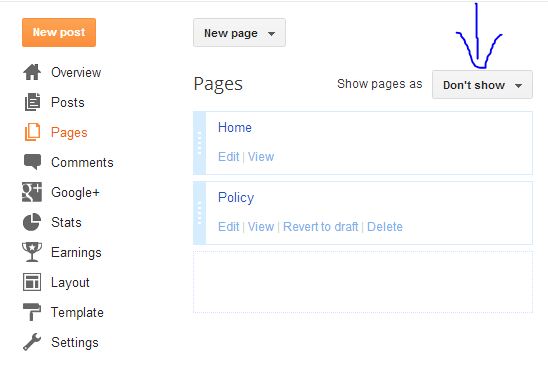

This comment has been removed by the author.
ReplyDeletethnk u
ReplyDeleteI tried but for some reason, your website is not accessible anymore.
ReplyDeleteAny Update Plz.. Still not pages is working in my Blogger http://www.virtualclouds.in. Any suggestion on this?
ReplyDeleteI can see pages on your website Issac About Us, Contact, Love to Thankful etc.
ReplyDeletethanks!
ReplyDelete